Who wants MORE blog views??
If you answered YES to this question of wanting more blog views, but not sure how, the answer is simple..
PINTEREST!
That’s right – Pinterest and making sure you know the how to’s of Pinterest are indeed how you can go about getting more blog views.
But what are some of the ways that you, the website owner, can use Pinterest to your advantage as far as getting more blog views go?
1. Signup for an account –
Yes this seems like a no-brainer, but in order to use Pinterest to increase your stats, you will need to indeed be signed up and have a Pinterest account. Simple, I know but some have trouble signing up or might not be sure if they are signed up. So, do make sure to have signed up, at the very least to begin to be able to get more blog views.
2. Verify Your Pinterest Account –
Once you are signed up, if you do have a website you will want to have it verified by Pinterest, which will also be another step in helping get more blog views. This is pretty simple and just means adding a bit of HTML code that Pinterest gives to you in your head code. For how to do this, click here. If you still are unsure, please feel free to contact me to help you with this.
3. Insightful Board Names and Descriptions –
Make sure to use Pin Board and Descriptions that will be easily searchable by other pincers so they can find you and your boards/pins without trouble. If others can indeed find your boards/pin, this should equate in getting more blog views.
4. Pin It Share Button/Follow Pinterest Button –
Make sure you have a Pin It Share button at the very least on your blog page along with your other share buttons, as well as, a special Pin It Share Button on all images. If you would like your own custom pin it button, you can click here for more information on how to make one and remember if you still are unable to do this after looking at my tutorial, feel free to ask me for help. Also, make sure to have a follow social media Pinterest Button on your sidebar, too – so others can follow you and your boards easily. Again, if you can get shared easily and be followed easily, you should be able to get more blog views overall from your pinned articles.
5. Rich Pins –
Pinterest allows for website owners to set up Rich Pins in order to lend more information on article pins, such as recipes giving more detailed instructions and ingredients on the actual pin. You can set up Rich Pins here. Once again the more detail you have to your pins, the easier it will be to get more blog views from this step.
6. Hashtags –
Just like with Twitter, you will want to use appropriate hashtags to get your pins found easier and quicker by pinners, but do keep in mind not to use too many in one pin, as this may negatively effect or impact the actual pin. Appropriate hashtags and just the right amount, should indeed also help in garnering your blog more views.



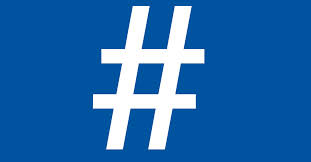







I get a decent amount of traffic from Pinterest. I was late to the game, but better late than never.
I know same here, Robin. Trust me I didn’t realize immediately how valuable Pinterest was myself 😉
My hits from Pinterest have been slowly climbing up. It has been my top referrer for 3 weeks now!
Now to get that Rich Pin thing.
Thanks for the tips Janine!
Jhanis recently posted…Easy Macaroni Salad
Aww, so happy this can help you and you definitely have some awesome pinnable content, so can totally see Pinterest being a great place for you 😉
I haven’t been using hashtags on my Pinterest page. Gotta look into that. Thanks:)
Seana Turner recently posted…Polly’s Cell Phone
You are so welcome and hashtags definitely are a huge help. I know most know to use with Twitter, but Pi Teresa you can totally use them, too 😉
Good information Janine. Even though I have been on pinterest for quite sometime I still feel like I am doing it wrong. I appreciate your advice and helping to point me in the right direction.
Blessings,
Shari
Pure Grace Farms recently posted…15 Ways to Keep Food Fresh
Aww, totally happy to help and you know if you need anything, you can always ask me for help!! 😉
Janine,
I will total admit that I love Pinterest and it has been Wonderful for my blog. Pinterest has always been the number 1 place that has brought me way links more links than any other source day after day for over two years. I focused mainly on it last year. This year, I decided to be more well rounded and not put my eggs into one basket. I have focused more on Facebook which I feel like I am wasting my time. If I would spend the hours on Pinterest, I would see it truly growing and bringing lots of people to my blog. I agree with everything you said about Pinterest.
Blessings,
Diane Roark
Diane, I am losing faith so quickly in Facebook for advertising and connecting with my blog. No matter what I do, I can never reach even the half of my followers on FB. So, I am happy to help with using other social media and giving some advice with Pinterest, too. 😉
I finally figured out how to verify my account this week, so let’s see what a difference this makes!
Rabia @TheLiebers recently posted…#TuesdayTen: What I Want to Be When I Grow Up
Yay and keep me posted 😉
Is it ironic that I am pinning this post to look at later 🙂
Jen @ West Street Story recently posted…DIY chalkboard wine glasses from the Dollar Store {step by step guide}
I love that irony and you totally made me smile on that! 😉
Fantastic tips!!!!!! I am setting up Rich Pins as I type!
Echo recently posted…Are You Ready For Some Football?!
Yay and so glad you are setting them up now and that I could help with this!! 🙂
I need to verify my account!
This is a fabulous post Janine. I needed this. I tweeted and pinned away so that I can get to work on this. Easy steps that will make a huge difference in views.
Good stuff, thanks for sharing 🙂
Jen@JENerallyInformed recently posted…Victoria’s Secret Sport Voxbox From Influenster
Aww, I am so glad this can help you. Huge thank you, too for pinning and tweeting. Again, if you need any other help, please just ask 😉
Manzo girl! Does your brain sleep!?! You are the queen of social media and I am so glad I get to learn from you. I did not know about some of your tips, and will now be incorporating all you wrote. THANK YOU! Carrie, A Mother’s Shadow
Carrie Groneman recently posted…BBQ Asian Chicken
Carrie, I do sleep trust me, but somedays I really could I guess use a bit more, but still love this and always happy to be able to share when I can 😉
Thanks so much for sharing these tips. I feel very late to the game on Pinterest, but I have had some fun exploring it recently. I’m looking forward to trying to create the rich pins you mentioned.
My pleasure in sharing and you are never late to the game at all. And if you need any help, please feel free to ask 😉
Thanks for the tips. I signed up for a pinterest account but don’t think I’m using it right. I need to be more consistent with using hashtags too.
Angela recently posted…Childhood and Pets
Happy to share and hashtags really are a great help in getting more views on Pinterest. Please don’t hesitate to ask though if you need any help with anything though.
I just recently decided to take my blog photography a little more seriously and it’s helped SOOOOOOOOOOOOO much! SO much! Ha! Pinterest is my PIMP! 😉
GiGi Eats recently posted…Gobble Up These Turbutkles!
Gigi Eats, I love Pinterest and like you totally Pimp, too!!
Great tips my friend. I didn’t realize you needed to use hashtags on pinterest thought. Thank you. Hugs and thank you for sharing at the Thursday Favorite Things blog hop.
Katherines Corner recently posted…Thursday Favorite Things blog hop 157
You do to need to use them Katie, but it definitely helps to have your posts found, especially if so done is searching for something in particular, because it categorizes them nicely then. Thanks for hosting on e again 😉
I’m not very good at any of the social media stuff, but am slowly getting the hang of Pinterest. I had no idea that I could use hash tags on Pinterest either, so I will be checking that out along with the Rich Pins.
Thank you for sharing what you know.
Debbie recently posted…Mommy Reality #17 – Bed Pillows…
Totally my pleasure and again just so happy this could help you use Pinterest to gain more views, too!! 🙂
Thanks for the tips! I’m in the process of improving my pins and boards.
Totally my pleasure and thanks for pinning 😉
Haha, Pinterest’s like a third arm! 😉
Lily Lau recently posted…25 geniusly creative ways to hide the eyesores in your home
Totally agree Lily!! 😉
I just don’t get that hashtag thing…..I need to work on that for sure.
Kristina and Millie recently posted…ARRRRGH!!! It’s a Pirate Party!!
Aww, if you have any questions you know you could ask and I am here 😉
Janine, you are absolutely right- I feel like I am spinning my wheels on Facebook! 🙂 These suggestions for Pinterest are great- thanks for sharing them with us at Treasure Box Tuesday! This post was the Most Viewed at our party this week and will be featured at our next party starting tomorrow- congratulations! (We start tomorrow evening, Monday, at 8:00 p.m. Eastern time). Pinned! 🙂
Joy @ Yesterfood recently posted…Fast n Easy Reversible Baby Blanket
Aww, Joy thank you for letting me know this and glad I could help with Pinterest tips, because Facebook definitely has been getting me nowhere since they changed things up. Huge thank you for pinning, too 😉
I tried to verify on pinterest not too long ago … somehow it didn’t work … I’m going to check out your steps now! Thank you for the info!
Jayleen Zotti recently posted…10 Ways to Gain Financial Hope
So very happy you found my article and hoping this does help. Keep me posted now 😉
Love this. For some reason I can’t get my pinterest account verified. I must not be putting the code in correctly. I will try again this week Love the rich pins!! It has been making a difference for me! Great post. Pinned.
Elizabeth recently posted…September Successes: My Favorite Blog Posts
I know the rich pins really do help and make a big difference. Happy, I could help and thanks so much for pinning, too 😉
Thanks very much, I found this post so useful I need to save it somewhere! 🙂
Lily Lau recently posted…Halloween is for animals too! | Funniest animal costumes
So glad you did find my article and hope that this does help you now.
Thanks for the help. One question tho.. I figured out how to put the HTML in the body of the blogger template…but that makes EVERY picture on the blog “pinable” and only if you hover on the picture, does the Pin It button appear. I dont’ want that. I want to be able to put a Pin It button next to the picture I want the option to adhere to. Is there a way to do that?
Cheri, you will need to get the official Pin It Button from Pinterest and then code your template for what you are referring to. My tutorial is for the Hover button, but if you are still looking for help in doing this, please feel free to message me, as I can provide this blogger service for you.
Thank you for this Pinterest information. I just started my first blog. I’ll defiantly look into hash tagging and updating my recipe posts with Rich Pins! Thank again for the information!
The Ham & cheese of it recently posted…The Rule of Thumb
My pleasure and so very glad this could help you.