First, I want to apologize to all my readers for my commenting system giving many over the last week or so a bit of a headache.
Apparently one of my plugins had gone awry! (More on this in a few minutes below).
However, I have gone on record saying how much I love Intense Debate Commenting System plugin here.
So, when I updated and gave my blog page a Facelift here, I left all my plugins intact, including Intense Debate Comments plugin.
Once, I published my first article with my new theme design, I began hearing my readers/commenters telling me that there comments were all in capital letters (CAPS).
I thought it was just my theme running the comments that way, because I have seen other Genesis Child Themes do this and tried to tell commenters to be patient when commenting and just comment normally.
But I know quite a few kept forgetting and it was seemingly driving them crazy.
I would get at least 1 comment per day, where someone would mention that their comments were being typed in all CAPS.
I reached out to my theme, Swank by Pretty Darn Cute’s support team to ask theme if they knew why the comments would be getting typed in all CAPS.
Within a few hours, I had a reply. (On a side note, this isn’t the first time I contacted them and they have excellent customer support – very important when choosing a theme to use).
So What Was Causing This?
Here was their reply:
“Do you have a plugin to power your comments? If so, please deactivate that to test the comments – the theme’s default comments are not in upper case.”
Immediately from this, I realized it could indeed be my IntenseDebate plugin. I went to their plugin support section on their plugin page and put in a ticket explaining my problem. 24 hours went by and I hadn’t any response from them.
I will be honest that to me is 24 hours too long to leave a technical issue for a customer of their commenting system. My thought here was that I guessed it truly didn’t matter that I was having an issue and my readers/commenters were unhappy with their commenting system typing in their comments in all CAPS.
See, I do value you my reader’s comments and will say to me that is a big key in communicating to readers, friends and even potential clients on this site.
So, I knew I needed to do something. The first rule of thumb that I am always telling clients when they have issues is to indeed deactivate plugins to find out if they are causing the issue at hand.
What Did I Do About This Plugin Going Awry?
I was not trying to rewrite code on the actual plugin, because once an update occurs, it will only get rewritten and overrode but said update.
Then as I was thinking through my next course of action, I remembered that I had originally installed CommentLuv on its own and used WordPress Comments, along with Akismet to squash all my spam comments immediately, too.
So, I went ahead and disabled Intense Debate Comments going back to WordPress Comments, but also reactivated plain old, CommentLuv. (I took my own professional advice and deactivated Intense Debate Plugin).
I tested out comments and guess what?
No more typing in all CAPS.
Sometimes, plugins really do go awry as stated earlier and as much as I am a huge fan of using plugins this proves that they aren’t perfect by any means.
And yet, all is well that ends well.
So happy commenting to all my readers!





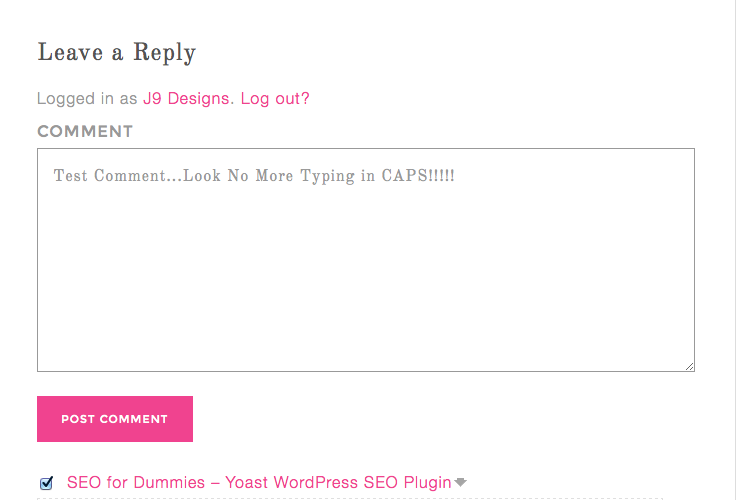







I originally used Intense Debate on my Blogger blog so I could get CommentLuve, but when I switched to WP I had a problem with Intense Debate not getting along with my theme from Headway, so I went back to the default WP comments, too. It can be frustrating when the theme and plug-ins don’t cooperate! I did like Intense Debate, but didn’t see a reason to go back to it when I could use CommentLuv with WordPress. Hurray for no all CAPS!
Ginny Marie recently posted…A Peek into My Pantry {Tuesday Ten}
Christa, I truly had no issue running two sites with it, but after what happened here, I truly believe what you said happened over at your blog and just so happy that it was a as simple a fix as deactivating a plugin and setting up CommentLuv again with regular commenting. Thanks for sharing with me.
I am always hesitant when adding a new PlugIn because there are times when things just don’t seem to work well together. I always make note of when I add a PlugIn so if a problem arises I can track it down a bit easier.
Tiffany recently posted…Put A Pin In It – A Reader Friendly Pinterest Option
Honestly, I think this is a great approach and would tell this to anyone who asks, because definitely always good to keep a running tab of plugins as you upload them to see if they cause any issues in the onset. So, couldn’t agree more.
What Ginny said. I used to use it, but I just love Comment Luv and akismet does such a great job!
Alexa recently posted…1 in 5 children in America will go hungry this summer
It seems like this is the consensus now, Alexa and this definitely is good to hear and know from others now, too.
Great information, Janine- thanks! I’m glad to know about J9 Designs!
Joy @ Yesterfood recently posted…Treasure Box Tuesday 23
Aww, thanks Joy and so happy to have you following me over here now, too 🙂
Great info and I LOVE comment luv. I tend to leave more comments myself when I see it being used. Thanks for sharing (and the comment luv too!)
Pure Grace Farms recently posted…How Does Your Garden Grow?
Thanks so much and I totally agree Shari that CommentLuv does totally make me want to leave comments more then if it weren’t there.
Hi Janine!
Man…I was up until 3 a.m. Trying to figure out why my jet pack isn’t working…I never did figure it out but I’m going to keep working at it betwixt my tears:) lol
Thank you for this too…I plan to uninstall the plugin and then try to reinstall it…ugh.
Kelly, I know that there were definitely some issues with JetPack after one of the recent updates to it and one of my clients I had to disable for something else and then when we reactivated it, her WP Stats had reset and we had to contact WP.com to get them all back (they did thankfully). So, stuff like this does happen all the time and plugins can truly make our lives easier and then also make them crazier when they act up.
This kind of stuff always feels just outside of my comfort zone. Once I know how to use something technical, I’m happy to do so. But entering the abyss called “figuring out a technical problem”… that’s scary for me. Glad it worked out. I will remember to be cognizant of new plug ins next time a problem occurs!
Seana turner recently posted…The Comparison Trap
Aww, Seana if you ever have any questions or issues, please feel free to ask me and would totally help if I could.
Janine,
I used WordPress and just discovered CommentLUV yesterday. I have only had it a day so I am not sure how it is doing. I love reading your reviews and learning so much.
Thanks for sharing,
Diane Roark
Aww, thank you Diane and if you need any help with CommentLuv, please ask me :
I still see myself as a new blogger. I’ve been blogging seven months now and I learn something new every week. It takes me so long to figure things out at times, it’s nice to get a heads up. Thanks for stopping by the Creative Style linkup.
Monique Johnson recently posted…Creative Style Linkup Week 2
Aww, happy to stop by and hope this did indeed help you 🙂
This is good info to know. I started my blog about a year ago and a couple of months ago I had an issue with a plug in – the Ziplist one – and I could not even type my posts – that was a problem. I went on the the wordpress forums and learned the problem on there and deactivated the plug in and it then allowed me to type. This happened after wordpress updated and the plug in had not. I have read about some new plug ins I would like to try but am not sure after the past incident.
Kimberlee recently posted…Working Out Week 24 of 2014
Kimberlee, sometimes the core updates can indeed cause all sorts of issues and have been there myself in the past. The best advice is to make a note when you upload and update plugins to figure out which one could indeed be causing an issue, if an issue does arise. But even if you don’t do this you can deactivate all and then deactivate one at a time to see which one is indeed causing the issue at hand. Hope this helps and if you ever are unsure, please feel free to message me 🙂
So no more Intense Debate! I don’t blame you! I’ve thought about going back to my WordPress commenting system, but I really would like an updated theme which I would have to sit and figure out. One day, Janine! I will have to have you help me with this for sure. Thanks so much for the tip and for sharing it with us at the Creative Style Linkup!
Brittnei recently posted…Creative Style Linkup- Week 2
I know Brittnei, I was truly saddened that I had to give up Intense Debate for this blog, but it just wasn’t working right, but WP comments plus CommentLuv is working ok so I will take it 🙂
You are so awesome at what you do. I’ve had my share of problems when plugins don’t like each other. It really sucks. So glad that you could figure out what was wrong! Thanks for sharing with Creative Style!
Aww, thank you so much for saying that April and just glad indeed that I could figure it out. And ThNk you again for hosting, too 🙂