Last week, I shared that the WordPress Weaver II Theme is a wonderful and impressive theme to use for your website if you want to be able to customize your site to the fullest.
I have a few other themes for WordPress that I love to use when designing Websites.
One of the major ones, I absolutely love to work with is Genesis or Genesis Framework.
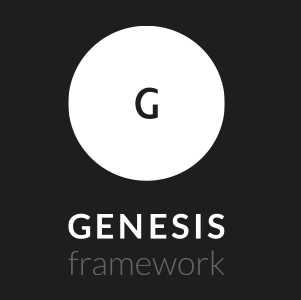
Genesis is set up as a framework theme and in order to use it you need to use free or premium child themes.
I know this may sound like Greek to some.
But the idea here is the Genesis Framework and Child Theme can be compared to a car. The framework is like the engine of a car, where a car cannot function without an engine neither can your WordPress website.
The child theme is like the outside body of the car that can be changed and look different to the person who purchases the car’s liking.
You can essentially dress up the child theme to your desired liking. The more customization you do the more it may cost to design the website, just like with a car the more you add on certain features, the more the car will cost.
When designing with Genesis Framework, I have used both free and premium child themes. It truly all depends on the website you want and look and the feel, too.
To view all Genesis Child Themes, click StudioPress Themes for WordPress.
So Why choose Genesis?
1. Genesis Child Themes Can Be Mobile Responsive:
So many of the Genesis Child Themes are Mobile Responsive and a huge plus in this day and age when many, if not most will be viewing your website on a mobile device at some point or another.
2. Genesis Responsive Image Slider:
Many websites now feature a fancy image slider to showcase articles and even pages. Genesis offers a plugin that allows for this called: Genesis Responsive Slider. This slider, if you couldn’t guess by the name, is indeed responsive for those viewing on their mobile devices. Again, I have said before having your site be mobile ready is so very important now. My husband works for Canon Camera Inc. on their online store and is helping with their redesign and a major component is making the site indeed mobile ready. So, trust me when I say this is a huge perk of this theme.
3. Genesis eNews Extended:
This is plugin goes into your sidebar for a fancy customizable e-mail subscription signup for all your subscribers.
4. Mail Poet Newsletters:
This plugin works by allowing you to bring over subscribers from the likes of Feedburner if you are indeed transferring your site you will want this option, so that you don’t lose any of your subscribers who indeed read and frequent your site. It also gives you the option to send out newsletters with all your old subscribers and new that are being adding through your Genesis eNews Extended now, too.
5. Genesis Simple Icons:
This plugin allows for you to have completely customizable color/hover social media buttons on your site. Very easy to setup and use. You just add the link and the colors for both the button and hover buttons and you are pretty much good to go.
Genesis Child Themes Sample Designs:
- My Own Redesign Uses the Swank Child Theme for Genesis
- BitzNGiggles Transfer, Setup and Design
- Make Your Own Damn Dinner Transfer, Design and Redirect















Greek is an understatement LOL, but you sure do know your stuff!!
Robin, I totally know many of the technical terms are just that Greek, but am totally here if anyone ever is unsure and needs to ask for any help 🙂
JANINE,
you have me wanting a new blog design. This Genesis design has a lot of great benefits.
Diane, I know and part of why I redesigned this site, because I couldn't help, but love all the benefits of the Genesis framework myself and needed to have it it on at least one of my sites for myself 🙂
yes, this was Greek to me, but you explained it SO well! Thank you! Glad yo know about this! 🙂
Aww, thanks Joy and seriously so happy to share and if you need any help ever, please feel free to ask 🙂
this information is awesome janine. I use genesis and I plan on pinning this and referring to it often. Can't wait to really dig in to discover all the benefits of this great framework. Thanks for sharing!
My recent post Mixed Greens Summer Salad
So happy you can pin this to refer back to and that use Genesis. I am truly loving this theme and framework and just so much that can be done with it now. If you need any help int he future, please free to ask me 🙂
I wish I could just take your brain and out it in my head for one day. Maybe Two or seven….lol. You do make it sound so easy!
Lol, Kelly if I could loan my brain out to you, I would totally any day of the week!! 🙂
thanks for explaining to me what a child theme is – your analogy of the car totally helped me understand!
Aww, thanks Christy and so glad that analogy worked for you, because I know child theme concept can be hard to grasp by people 🙂
jANINE,
I just featured this great information at: https://www.facebook.com/recipesforourdailybread/…
Thanks for linking up at Wonderful Wed. blog hop.
Blessings,
Diane roark
Huge thank you yet again and seriously, Diane truly appreciate you sharing this with your FB fans tonight 🙂
Janine (i'm not yelling – your blog won't let me use lower case letters) this is the best explanation of the genesis framework and child theme I've seen yet. one of these days i'm going to take the leap. i know i could improve my blog with a better design but something is still holding me back. i know where to go when i'm ready!
Jen, my theme seems to make comments look as though they are in caps, but once submitted they really aren\’t. As for Genesis, I am so happy that I could share and help all with this theme. I know you are awesome with design from seeing all you have done on your own blog, but if you do need anything, please ask and would be so happy to help you 🙂
Preach it! Genesis is by far the best theme for wordpress. I use Dynamik website builder child theme as well. Together they are such an amazing combo. I' actually a professional web designer, and I use a genesis base for everything I design.
It's truly the best out there.
Seriously, couldn't agree with you more and as you can see I too design and when in doubt love using Genesis for my clients as a go to theme, as well 🙂
thank you for explaining it. I'll have to go through it again though. I've heard great things about genesis framework and I think that's what I want for my new site. thanks for sharing with countdown in style!
My recent post Fashion for the Non-Fashionista
Happy to share, April and will say if you need any help setting up Genesis when you are ready, let me know 🙂
I remember reading on your blog about making your blog mobile friendly, i coundt agree more especially since i blog on my ipad (till i buy a lapTop) and mobile. Thanks again for sharing at the couNtdown in style linky
My recent post Co-Hosting ~ Countdown in style wk23
Totally happy to share and I know crazy how much we all rely on iPad, iPhones and other mobile devices with blogging now and so much more! 🙂
Janine, for some reason, i can't take the caps off right now so no worries. I'm not yelling at you. 🙂 i love how you described this because i see sites with a genesis framework and i always think they are so nice, but i have no idea how to set this up for myself. would love to pay you to do a site design using this for me one day! thanks so much for sharing this with us at countdown in style!
Totally my theme that makes it all look like caps, but trust me the comment goes through just fine and did. And if you are serious, would totally help you when you are ready to go with Genesis. Just did a Genesis Framework and child theme install again for another client today and love how easy it and pretty it does look using simple plugins/code with their themes 🙂