Recently, when I published an article about BlogLovin here I was asked about how to make Feedburner images appear in the BlogLovin feed for new posts.
The first thing, I advised was to make sure that full text not summaries were displayed on the blog’ home page.
But many, really would rather have the summaries listed on their homepages and can understand that.
As for showing summaries sometimes, it truly isn’t as easy as just clicking Settings->Reading and selecting Summaries instead of Full Text.
If you are familiar with coding, this can all be done on the index.php file page under one’s CSS Editor (yes for many I may have lost you on this, but no worries, keep reading), but for those who don’t know or aren’t comfortable with coding, can this be done easier?
I am here to tell you that it can indeed be done and all one needs to do is download a new plugin in their WordPress Dashboard called Auto Excerpt Everywhere.
How do you install this plugin?
1. Search for Auto Excerpt Everywhere under plugins.
2. Once found install it.
3. Then, activate. Once activated, go to Settings->Auto ExcerptEverywhere.
4. Now make sure in the Read More Text, you use this bit of coding to get the more tag to be included: … <strong>Read More!</strong Also, make sure to have Disable in rss feed checked off, because this is what will allow you to still show up graphic images in feeds such as BlogLovin. (Also make sure that Full Text is allowed in the original Settings->Reading that was discussed above).
5. Once you do that, hit save and then you can preview your homepage. Voila you have summaries, not full text!!
Enjoy!!!

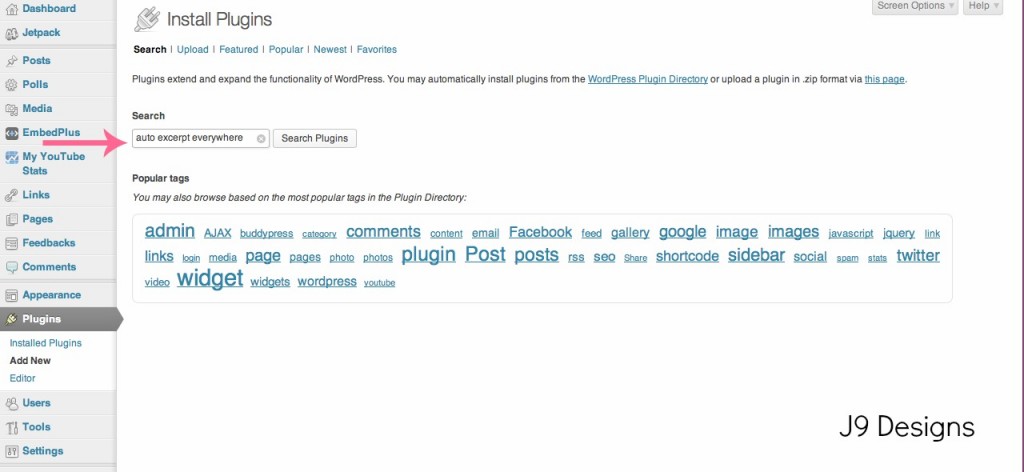

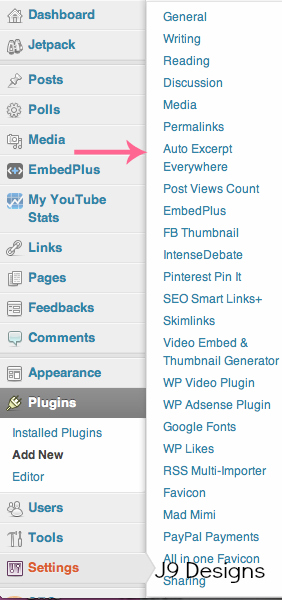
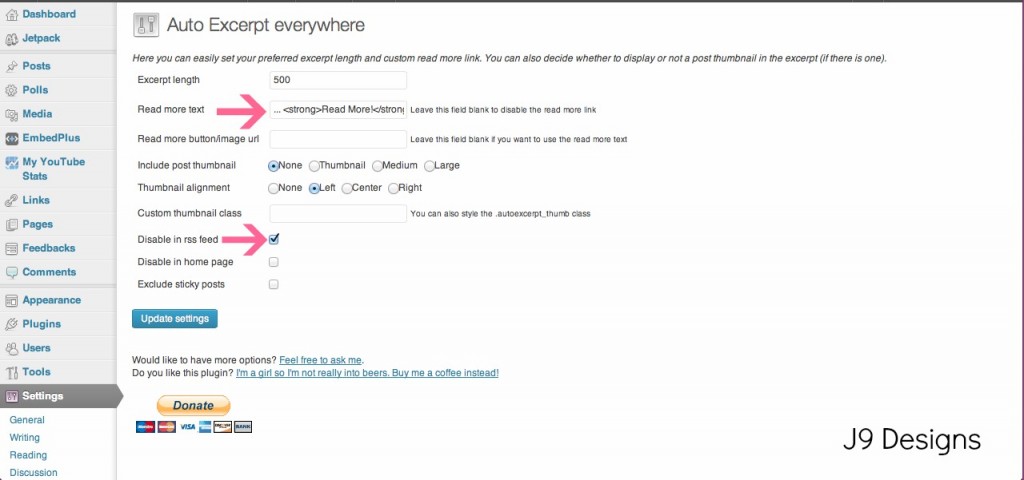
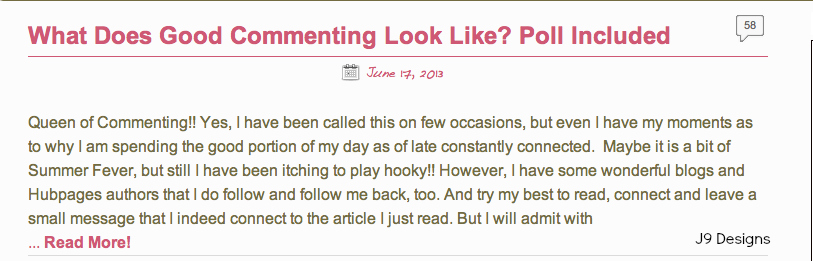







hmmm, wonder if I can download that plug in on my wordpress. I don't own my url, so I don't think I can. I do plan on trying to purchase it in the fall. I look forward to doing blog hops on my page but can't because they don't show up on my blog 🙁 but I still like wordpress better than blogger.
Karen, are you using WordPress.com or WordPress.org? You can get many plugins for both, but not all will be allowed on .com. Let me know, could always take a quick look 🙂
I'm a .com 🙁 HOw do I become a .org? I am so stupid when it comes to this stuff, LOL
Karen, in order to go over to wp.org, you would have to self-host. This means buying a domain and transferring over to host your own site. It is a process and I have done if for myself of course, as well as others now that I have been running J9 Designs. You would pretty much take your content and move/import it, but start fresh with new heads, backgrounds and sidebars.
thanks for the info Janine. I may just keep my .com one, I hate to have to change my url. I hate to lose all the headers, backgrounds and sidebars. I love my blog but will definitely think about it babe. 🙂
No worries, but if you did decide. We can always check if your domain name is available. If it is, then you wouldn't have to change your web address. 🙂
I can't believe all of the different plug ins and such that WordPress offers. I know everyone is switching over to them these days, but I'm really hesitant to do so. I love Blogger and how it looks. But if I ever do switch, I'm sure I'll be asking you for advice!
My recent post 30 weeks.
I do love the look of Blogger, too on so many blogs, but still can't come close to all the wonderful widgets that WP offers. And totally pick my brain away if and when you do switch!! 🙂 xoxo!!
This is a great post. I think the summaries make things look so much neater/more organized. And I like that they allow readers to see more content at one time.
Couldn't agree more Rosey and this also solves the issue of not being able to grab images into feeds, such as BlogLovin. So a win-win in my book!! 🙂
I love plugins! I like the way your site looks since you changed the layout to excerpts!
My recent post Lifescript #ad – Women’s Health Resource {Sponsored Post}
Thanks for noticing and saying that Alexa. I must say that I was so happy when I found this plugin and as you best believe when I find good plugins I will so share with you here!! 🙂
Aaaah! That makes sense!! We are ALWAYS on the look out for good plugins. We find the plug in process SO irritating. Half of the ones we download don't end up working. If we know something is a sure thing, we're happy!! –Lisa
I know I am constantly trying out new ones that just don't work. I am always on the lookout though for one that are simple to install and do the job they are supposed. When I find those, i can't help, but smile!! 🙂
Yup. I love this plugin. I can't wait to see more of your tutorials. And now that I know you're an expert in WordPress, don't be surprised if you get panicked emails from me. HA!!! xo
Seriously, anything you need just say the word an would be glad to help you my friend!! 🙂
Hey that's a great plugin to have. Thank you for sharing this. 🙂
I hope you have a great day. And weird…it's already much easier to comment over here. fun!
Wish I knew what the difference was Cyndi. I am still a bit baffled by your issues in commenting on my other site. You are truly the only one still having those issues and have yet to put my finger on it. So weird and just wish I could figure it out. But thank you as always for being so kind to be and supporting me, too!! 🙂 🙂
I sounds so difficult but I've followed your instructions before and it worked just as you said…so I won't freak out yet…:)
Oh Kelly, let me know. If anything, I will try o help you if you need!! 🙂
Ok I can't do this now but have tagged this for later, thank you so much, Janine!!!
Totally my pleasure and let me know what you think when you do try this!! 🙂
Hi Janine
This is great info. Thanks for sharing at our Thursdays Favorite Things Hop.
Angel
Totally my pleasure and so happy that you are now co-hosting, too!! 🙂
You are so smart with this stuff! I'm hopeless lol
Thank you for linking up to Raising Imperfection!
Make sure to check back on Friday to see if you were featured.
Leslie http://www.violetimperfection.com
It took time Leslie, but I feel confident and am so in shock how much I have learned and can do now!! 🙂
Thank you for the tips. Visiting from THE Collective Social Blog Hop. Thank you for linking up. Have a fabulous day!
xo,
Janise http://MamaInHeels.com
My pleasure and thank you again for hosting!! 🙂 🙂
Great information as always Janine!!
Thank you for linking to Raising Imperfection.
Please come back Friday to see if you were featured. 🙂
¤´¨)
¸.•*´
(¸¤ Lanaya | xoxo
Raising-Reagan.com
Oh thanks Lanaya for hosting, too as always!! 🙂 🙂 xoxo!!
I had been looking for this post again! Thanks for sharing this information, I was hoping to try out the summeries on my blog soon =) Stopping by from Mommy Mingle!
Stephanie
BeeTreeStudios.wordpress.com
Oh glad you found this post again and let me know how it goes when you do try this!! 🙂