Page speed is a huge component as far as gaining new readers, as well as retaining current subscribers on WordPress.
But how does page speed impact those coming to your WordPress site?
Think about this. You go to a web page. Then, you have trouble loading this website.
Do you wait for it to load? Or do you abandon it altogether?
Most people would leave that website altogether.
It doesn’t matter if the design is amazing. It also doesn’t matter if the content is equally awesome.
If the site is slow to load, chances are the prospective viewer will walk away from it.
So, therefore page speed matters if you are a website owner. If you want to keep readers on your site, as well as increase your readership, then you will want to make sure you maximize your site’s speed.
But how can you improve your WordPress page loading speed?
Read on now for site speed increasing advice…
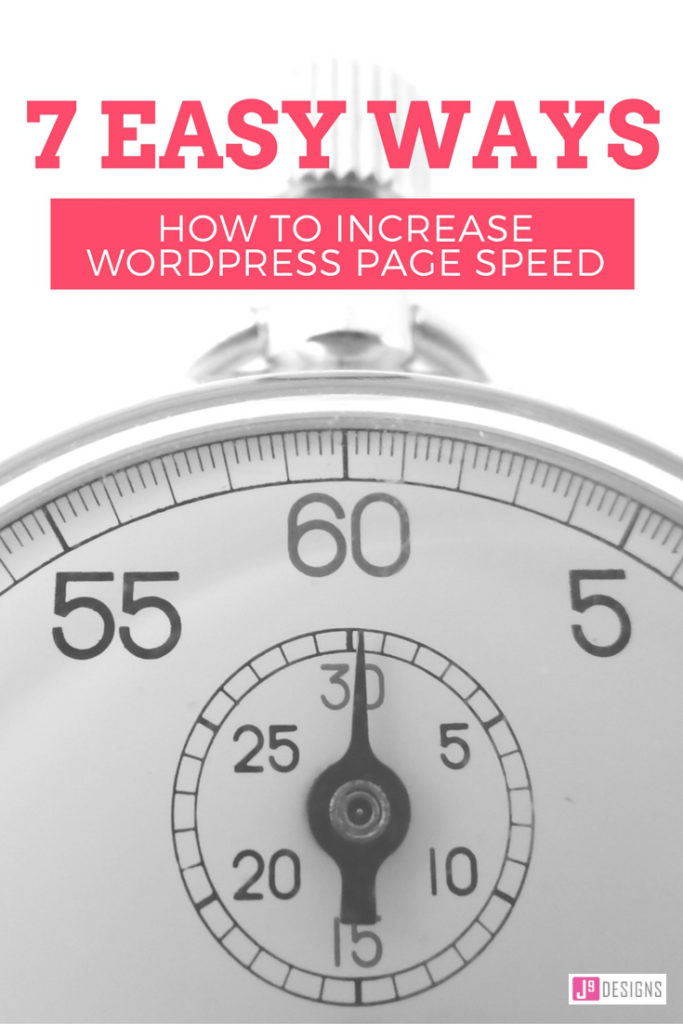
1. Host your site with a fast hosting company if possible.
The first step in setting up a self-hosted website is to pay for hosting. There are many hosting companies out there, but they aren’t all the same. Also, helps if you can use VPS or dedicated hosting versus basic shared hosting. But still, there are plenty of hosting companies that offer great deals on shared hosting that still enable you to have a very fast site. One such hosting company is Wiser Sites, which I personally recommend and use for hosting on all my sites.

2. Buy a good WordPress theme.
Now that you are hosted with a descent web hosting service, you will want to set up WordPress on your site. Once it is installed, you want to upload an equally good theme. I recommend Genesis Framework/Child Themes. I actually wrote more HERE on this. Simply put, Genesis Themes happen to work very nicely with WordPress. Plus when updates to a newer version of WordPress become available, you shouldn’t have any issues with compatibility. You also won’t have any problems with losing any design modifications as it saves nicely to the child theme not the actual Genesis Framework.
3. Compress and optimize your images.
I highly recommend using WP.Smush.it plugin for all image compressing needs on WordPress. Why? Because it reduces the size of your images without losing any visual image quality. See the wonderful thing about this plugin is that it actually works in the background whenever you upload a new image. Plus you can even run it retrospectively on all of the images that you previously uploaded to your media library.
4. Use a caching plugin.
With using WordPress, one of the easiest and quickest ways to speed up your site is to install a caching plugin. I know many use WP Total Cache or WP Super Cache, because it is free. But I recommend using WP Rocket or even Hummingbird through WPMU Dev as they both really offers so much more even though they are premium plugins. That means you may have to pay for these plugins, but they offer technical support for any issues you may have setting it up on your site.
5. Use a CDN (Content Delivery Network), as well.
This is also a great way to increase your WordPress page speed, because CDNs work by hosting your files across a large network of servers around the World. See when a user visits your site from let’s say Japan, they are downloading files from the server that is closest to them. Because the bandwidth is spread across so many different servers, it reduces the load on any single server and also protects your sites from DDoS attacks and traffic spikes. A win-win in my book. I actually use and recommend CloudFlare for this, as they are free of charge, but still get the job done.
6. Delete plugins you aren’t using.
It helps to keep the amount of plugins you utilize down, but I know many love WordPress for the plugin capability. Still, just make sure to keep an eye on how plugins do effect your page speed. Because some may be a necessary evil. While many others just aren’t worth the cost it impacts on your site’s speed. A few offhand that I know that can cause speed issues are Shareaholic share buttons and some of the pop-up subscription opt-ins, such as MailMunch and SumoMe.
7. Minimize re-directs.
Re-directs can come from varying sources and may be unavoidable. For instance, if you have monetized you site with ad networks, such as Google Adsense or BlogHer, you are bound to have some re-directs occurring in the background. Others such as from an aforementioned plugin, which you might not need can be deleted and disposed of still. This one honestly depends on where the re-direct is coming from and if it is a necessity. Trust me, if you are making money off an ad network, you may not want to add a few extra seconds for loading time. But if you are losing page speed time, because of sharing buttons that can be replaced with ones that won’t impact your page speed, then it be worth getting rid of them.
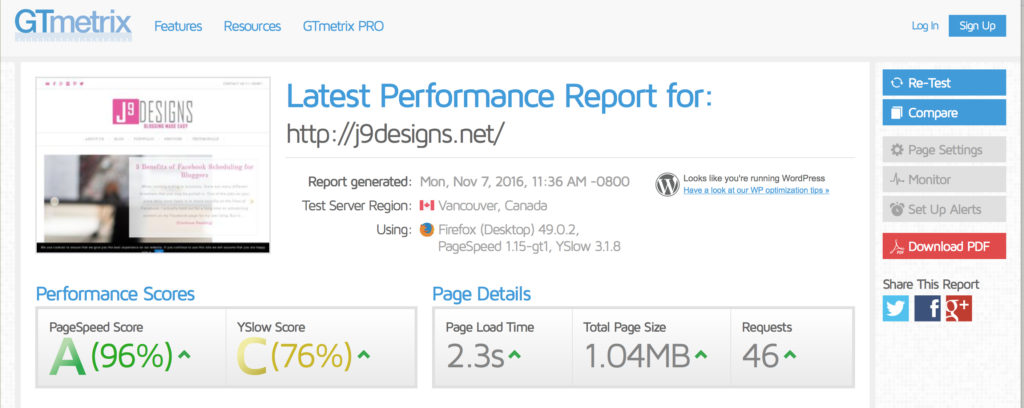
After applying all of the above methods, here was the page speed scores for J9 Designs WordPress Website.
There you have it seven simple ways to help with speed issues on your WordPress site. I hope this helps out with most of your speed issues. Test out your site speed with Pingdom Website Test or GTmetrix.
But if you still have questions, concerns or need any further assistance with increasing your page speed, please feel free to contact me.






