Being a blogger myself (as well as a blog designer), I get asked quite often how to do certain technical how to questions from other blogger friends.
Brittnei from Homemaking in Style ran into a bit of trouble importing her blogger Intense Debate comments into WordPress Intense Debate comments asked me for my educated opinion on how to do this and what she may be doing wrong.
I did a quick Google search and before I could even come up with a solution, Brittnei totally figured this one out herself. I asked her if she would mind terribly sharing this here with all my readers today and she graciously and kindly wrote up how to transfer Intense Debate Comments in Blogger to WordPress for all who may need help with this.
Thanks again Brittnei and without further ado, I turn my blog over to her today!
When I decided to officially make the switch from Blogger to WordPress, I thought it would be a breeze transferring my Intense Debate comments in Blogger to my new WordPress, self-hosted blog. Intense Debate says that it is easy because all you have to do is download the .XML file with all of your comments that is in your Intense Debate profile. That was the easy part.
Then I realized that the format was not compatible with the Intense Debate Importer Plugin because after I imported the .XML file, I saw a message that said it wasn’t able to match the comments with the correct posts. My blog on Blogger used BlogSpot in the URL. I was now self-hosted on WordPress and I had created my own domain name as well. So the question was if it is saying it isn’t compatible, at this point, how do I transfer my Intense Debate comments in Blogger to my WordPress blog?
I found that what I needed to do was get a file converter because the file type was truly .GIF as opposed to .XML. You can do this by googling file converters. One that did the trick for me was JZip. Once you have downloaded a software like JZip, you can upload the Intense Debate file onto your computer and follow the instructions to extract the file to just an .XML file. Once you do this, you should be able to import the comments into WordPress. A few things to consider:
- Prior to transferring your blog to WordPress, you may want to consider planning a timeline of the steps that you wish to use to complete the process. You want to make sure that you only have to import your Intense Debate comments just one time. I say this only because if you have to do it more than once, it can become a huge pain to have to delete duplicates.
- Consider not responding to the comments on several of your posts that have to be imported, perhaps the last week’s worth. I say this because when you import the comments, if you responded to any of the comments on a post, it will not show it as a reply directly under the reader’s comment. It shows all of the comments separately, as though they were comments from individual readers. So if you don’t respond to comments on a few posts, once you have written your final post on Blogger and you have imported all of your posts into WordPress, you can import the comments and then after that, respond to the comments and it will show that you replied to the comments on your WordPress blog.
I hope I’m making complete sense to you all, especially the blogger who needs to import Intense Debate comments from Blogger to WordPress. I’m no expert, but I do have experience working with this because I’ve had to research how to do it on my own for when I transferred from Blogger to WordPress. If you have any questions, feel free to visit my blog and send me a message. If I can help you, I certainly will. I enjoy passing along information to help fellow bloggers out.
If you are thinking about making the big switch, I highly recommend that you have Janine do it for you because she is a professional. Take it from me, if you are not familiar with all of this, it can be very stressful and time consuming. I’m very grateful to Janine for allowing me to share my findings on this topic with her readers at J9 Designs. Happy blogging everyone!
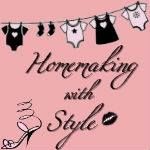








I just had to come over and check out Brittnei's post but since I don't use Intense Debate I won't need this, but there are others who can use it so will certainly share it.
My recent post Moisturize with STEAMCREAM #Review
So glad you did stop by and thank you also for sharing, too Amanda!! 🙂
I really admire both you ladies for all your technical knowledge! I have never made the change from blogger to wordpress because wordpress looked too complicated when I was just starting out 😉 I did try to transfer my domain name to a .com rather than blogspot.com.au but because I have google+ comments enabled, that caused all my comments to disappear, so I transferred it back to the original URL. I was really annoyed by that and I kind of feel trapped into keeping the blogspot URL because I don't want to lose months' worth of comments. I'm going to share this to twitter and google plus because I'm sure it will be really useful for anyone else wanting to change from blogger to wordpress.
Thanks so much Lizzy and I know Google comments do disappear if you were to transfer to WordPress and self-host, but didn't think they would if you just added a domain name to keep your blog hosted under Blogger. I guess Google is really cracking down now and good to know for further reference and just sorry you had to go through that to find out though.
Thanks for sharing that, i am wanting to transfer as well.
NEw follower
Happy to have you following and if I can help you ion transferring in any way, please take a look at my services and let me know!! 🙂
I am over from Rosey's and I am here for a while. You have a A LOT of great information. Thanks Rhonda
Thanks Rhonda and so happy to have you follow me over here from Rosey's and have been a follower of hers, too for awhile not, as well!! 🙂
You have made something of this J9 Designs blog. I'm really impressed. Great look and great content! I would love to be self-hosted eventually. I need to make some money first. 🙂
My recent post Collages and a Blog Hop
Awe, thanks Tina and I still not sure why I thought you were self hosted already, but when you do switch, would definitely help you if you wanted and needed 🙂
Hiya, I have made the leap to self hosted and my intensedebate comments show up on my dashboard but not on my site (a temporary one) Do you think my comments are lost forever or may reappear when I transfer over my domain?
Otherwise I am downloading the xml file but have no idea how to import to WP, there doesnt seem to be a clear way of doing it? Thanks.
Katy (What Katy Said) recently posted…Wicked Wednesdays #03
Katy, I would have to see your dashboard to see the actual comments and where they are. I just took a quick look and you still have all your comments on your Blogger blog that was linked through CommentLuv here. But I couldn’t tell you why they aren’t showing up on the Temporary URL (site) you have set up unless, I was to login and have a better look for myself. Are you trying to use WP Comments or set up Intense Debate, too on the new WP blog. Just trying to get a better idea here.
Excellent post, very informative, thanks for sharing!
A little time back I faced a problem of migration my blog to WordPress. As I’m not very computer literate – I’ve googled the tool called cms2cms and managed to convert all my posts, users and comments in a fully automated manner. Though there occured some technical problem, but in general I was blown away by their level ofservice and professionalism.
Thank you for sharing this here with me and just glad you were able to get this done fairly quickly and easily, too 🙂