Over the course of the last year, I have done more then my fair share of blog transfers for clients.
Most of these transfers have been those moving from Blogger Blogspot or WordPress.com to self-hosted blogs on WordPress.org.
Recently, though I was contacted by a mother-daughter crafting duo that blog over at 2 Crochet Hooks. Millie and Kristina have been blogging on Weebly with their own domain name from GoDaddy for a few years now.
They decided though that they would indeed like to host their own blog on WordPress.org.
So, I began the job as I would do any other transfer and honestly let them know that I am not as experienced with Weebly, but would totally see what I could do.
The actual new site is running right on a temporary URL while I set it all up (like I always do for my transfer clients).
When I was ready to begin to transfer the actual content or blog posts, I began to search my trusty friend Google to see what the easiest route to do this would be.
Lo and behold, I found this article here that told me it would be an easy task.
Fleece Fun.com Had a Wonderful Tutorial on This
However, once I read what I would need to do, I found this would be damn near impossible for the simple fact of the matter that this blogger used Google Reader to get all her posts from Weebly to move over seamlessly.
Those who don’t know or living under a rock, Google Reader is now defunct and no more.
So, you can’t use Google Reader and most other readers do not allow you to transfer over more then the latest 10 blog posts.
What does this mean for a Weebly blogger wanting to transfer in plain English?
You can only bring over your last 10 posts to your new self-hosted WordPress blog.
Let’s say like Millie and Kristina, you have been blogging on Weebly for a few years. This means quite simply that you would lose the rest of your posts, because you can’t transfer them out of any blog reader that is now in operation.
So what can you do if you still want to transfer? Can it be done?
YES! It can totally be done.
It isn’t an easy process, but you will need to copy and paste every post with images one by one and schedule them to publish on the dates that you originally had them posted.
After all are indeed transferred, you will then need to make sure that you formatted each correctly to look presentable on your new blog.
Plus, your images will indeed have issues once you do fully transfer, because they were uploaded to Weebly and not this blog (but just copied and pasted).
Import External Images
So, you will want to use a plugin, called Import External Images to import all those images to your new WordPress blog and if you do set up a temporary url, once the domain is set back to the original name, you will want to reset these images to the new domain name and not the temporary url name. To do this, you can use another nifty plugin called, Velvet Blues Update URLs, which updates ALL urls in your website by replacing old urls with new url.
Velvet Blue Update URLs
By the way, you will unfortunately lose comments this way, but at the very least, you will still have your blog posts brought over with you.
Once this is indeed completed, you will want to make sure that you delete your Weebly blog, so as not to upset the Google gods by having duplicate content and blog posts.
Also, as always with a transfer, you need to appropriate the original domain to work on the temporary URL thereby making the temporary URL non-existent.
What did I learn from this?
Weebly transfers are indeed possible, but definitely more work entailed then that of Blogger Blogspot or WordPress.com, because it would totally appear that Weebly is trying to not allow you to take your content and leave them for greener pastures.
But like I said, it can be done, but you need to take a bit more time and just have patience. Just ask the ladies of 2 Crochet Hooks, who are now indeed all transferred over on to WordPress on their own hosted domain name.

All Transferred onto Self-Hosted WordPress Domain Name Now!

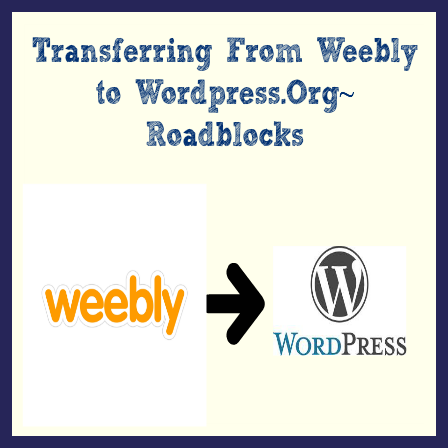







I'm so glad I was advised by a more professional blogger to get an (.org) blog for this reason and because you can control so much more. I paid someone like you to do it…and ima stick to that and pay you to upfpdate mine! There's a reason I don't try this at home :-0 haha
Kelly, I love the way you explained your reasoning behind it and will say that I am truly happy to help you. And whenever you can just e-mail me if you can at [email protected], what your list 🙂 🙂
And that my friends is why I'm staying at Blogger! Here from the Show Some Love Hop and leave all the technical stuff to pros like you. BTW I'll be emailing you shortly about those fan icons I wanted. BB2U
Honestly, transferring from Blogger is simple to me and have done it so many times now. Weebly was totally new to me and was just happy that I was able to figure it out and get these wonderful ladies transferred and over to WordPress in about 2 weeks time!! 🙂
Hey J!!! I just wanted to drop a note that we are your fans for life!! You made the move so easy, you were so patient with us, and you kept us laughing the whole time 🙂 When you said you couldn't move the posts via google reader, I was so sad and almost didn't do the move. You totally made my day by coming up with a solution that worked! Sorry we put you through so much extra work but we love the new site, we love that you rescued our posts and we love all the cool additions you put in there – especially the banner you designed! We feel we went from blah to WOW bloggers, all due to your efforts. You are AWESOME!!! thanks a zillion!
My recent post The Snowy Day Wreath
Ladies, as I have told you I too am totally fans of yours for life, too. And was completely my pleasure to help transfer you to WordPress and do all the extra touches along the way, too. You both are just wonderful and lovely women, who I am blessed to have gotten to know through this experience and will be following you and your new blog now. And very happy we also became friends, too through all of this, as well. Thank you a ton for being so patient and working with me on this!! 🙂
Janine! So glad you came across this type of change because now it opens up more business for you and this post I'm sure will be extremely helpful for people who want to do the same thing! I so wish I could pay you to do my transfer! I've started the process somewhat and let's just say I wish I had you holding my hand every step of the way! xo
Thanks so much Brittnei and yay for trying to make the switch. Seriously, if you have any questions as you do this, please feel free to ask me and will try to help if I can 🙂
See how good you are! Amazing! But you already know how I feel about you 🙂
My recent post A NixHeart Giveaway Just In Time For Christmas
Thanks Sandy and I feel the same about you, too!! 🙂
I could just hug you right now! I've been trying to figure out what to do since every procedure I've found includes the step to use Google Reader and I didn't know how to proceed beyond that point. Thank you for this post and I will most definitely be in touch should I hit any further roadblocks.
Bree, I am so happy that I could help you with this and if you do have any questions as you are working on this, please feel free to contact me further and will try my best to help you if I can!! 🙂